Businesses now rely heavily on video conferencing as a tool for global communication and collaboration. It makes it simpler for remote workers and teams in various locations to collaborate. Employees can hold meetings without being in the same room. It might be challenging to choose the ideal video conferencing platform for your company, though, with so many options available. We will discuss the key capabilities of a video conferencing application that are advantageous for businesses in this blog post. You can select the ideal tool for your business by being aware of these aspects.
Clear Audio and Video
The foundation of any effective video conferencing tool is the ability to deliver high-quality video and audio. Clear video and sound are essential components for taking meetings to the next level. This implies that you should be able to see and hear your conversation partner clearly when using the programme. Meetings are more effective when everyone can understand one another and the video and sound are clear. Features such as noise cancellation, echo suppression, and automatic gain control further enhance the audio quality, creating a seamless meeting experience.
Using a Shared Screen
The ability to share your screen during a video conference is another helpful function for a successful and engaging meeting. This implies that throughout the meeting, you can display what is on your computer screen to others. You could, for instance, let everyone in the room see your PowerPoint slides if you are presenting a presentation. This makes it simpler for everyone to grasp what you are saying and follow along. The ability to annotate or draw on shared screens can also enhance collaboration and engagement during the meeting.
Recording the Meeting
Sometimes it’s crucial to record meetings so you can watch them afterwards or send them to others who couldn’t make it. You should be able to record meetings using a competent video conferencing tool’s recording feature. You can then refer back to what was discussed or forward it to other people who require it. Recordings can be viewed and listened to be assessed as and when required. You need to look for a tool that offers reliable recording capabilities, preferably with options to record both video and audio.
Chatting with Others through Messaging Feature
A video conferencing platform should include chat in addition to video and sound. You can use this to communicate with others present in the meeting. You can use the chat feature, for instance, to ask a question or to exchange a link. It is a useful method for exchanging information with others without disturbing the gathering. It can be used for boosting collaboration and it is extremely useful when participants need to exchange information quickly or engage in parallel discussions.
Online Backgrounds
Virtual backdrops are a feature of several video conferencing programmes. This gives you the option to alter the meeting’s backdrop. Instead of displaying your actual background, you can decide to use an image of a city or a beach. It can be enjoyable and add interest to the meeting. Filters allow participants to apply visual enhancements or effects to their video feed. It can bring a touch of creativity and customization to meetings, making them more engaging and visually appealing.
Working on Mobile Devices for Making it Mobile Compatible
A video conferencing application must function properly on mobile devices because many individuals use their smartphones or tablets for work. This implies that you can join a conference using a phone or tablet and clearly hear and see everything. For those who are on the go or out of the workplace, it is practical. Look for a tool that offers dedicated mobile applications for popular operating systems such as iOS and Android. Mobile compatibility ensures that participants can join meetings from their smartphones or tablets, regardless of their location.
Connecting with Other Tools
In addition to being able to link with other products you use for work, a good video conferencing programme should. To make it simple for you to arrange and join meetings, for instance, it should be able to integrate with your calendar. It ought also be able to communicate with any additional collaboration tools you employ, such as platforms for file sharing and project management. Sharing information and collaborating with your team is made simpler as a result.
Keeping Your Meetings Secure
When it comes to video conferencing, security is crucial. Make sure that only the people you invite may attend your meetings and that they are private. A good video conferencing application ought to provide security options like waiting areas or password protection. This keeps your meetings safe and ensures that only the appropriate persons can attend. Review the tool’s privacy policies and compliance with relevant regulations to ensure the confidentiality of your meetings and data.
Finding Assistance When You Need It
Last but not least, it’s critical that a video conferencing tool offers helpful support when you need it. Sometimes things won’t function the way you expect them to, and you’ll need help. You should be able to contact the support staff of a decent video conferencing tool if you have any issues or inquiries. They ought to be helpful and quick to respond to any problems you may have. A responsive customer support can help resolve any issues or answer questions promptly, ensuring smooth operations and uninterrupted meetings.
Conclusion
In conclusion, it’s critical to pick the best video conferencing software for your company in order to ensure efficient communication and teamwork. Aspects like crystal-clear video and audio, screen sharing, the ability to record, chat capability, virtual backdrops, connectivity with mobile devices, integration possibilities, security measures, and dependable support should all be considered. You can choose a video conferencing platform that fits your company’s demands and enhances communication with your employees and clients by taking into account these crucial aspects. Make your virtual meetings more effective and interesting by embracing the potential of video conferencing.
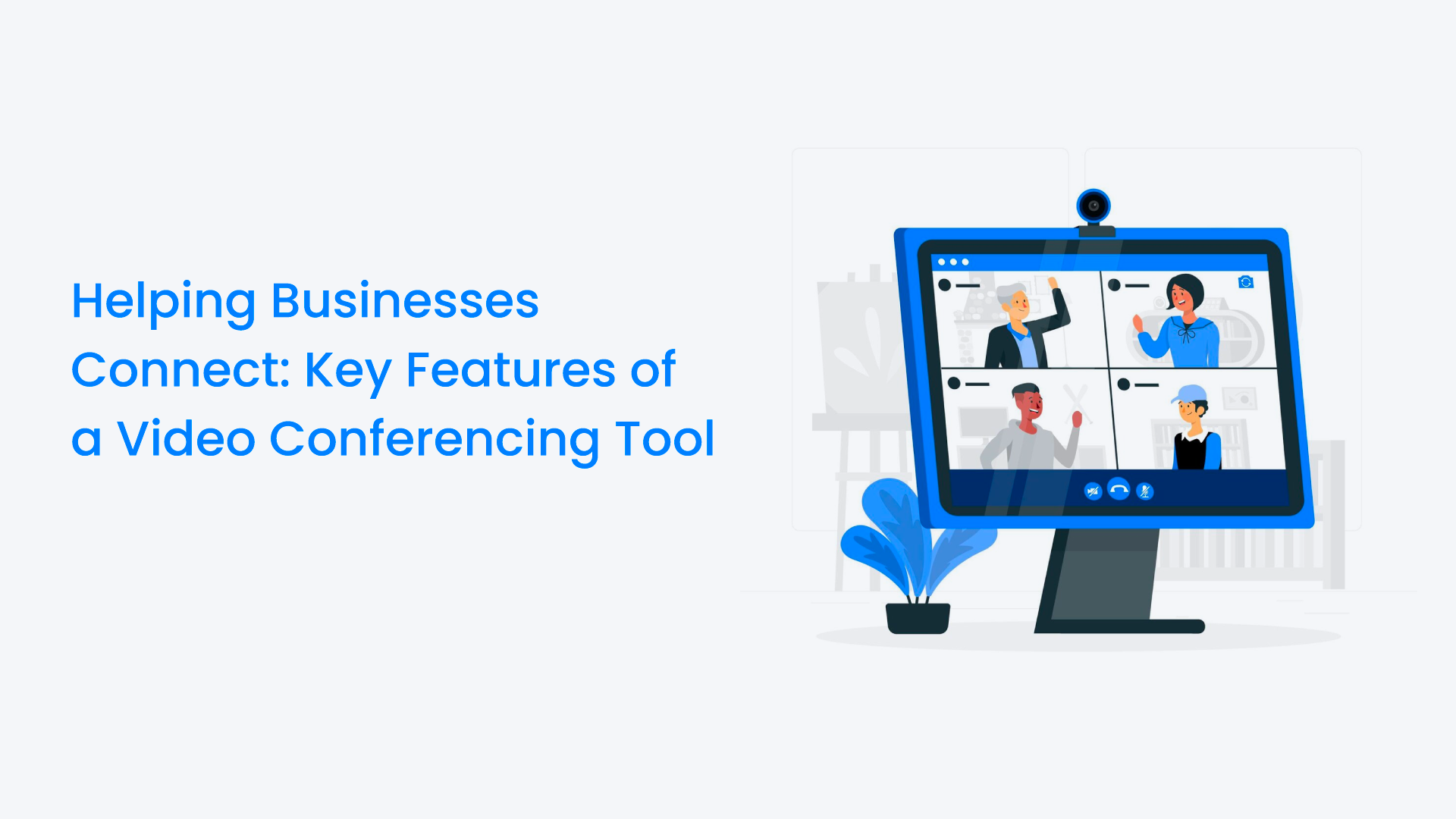
[…] What’s the Difference? 5 Ways SMS Technology Has Shaped the Future of Marketing Helping Businesses Connect: Key Features of a Video Conferencing Tool Finding the Best Online Meeting Software: A Guide to Getting Around the Virtual Environment […]